The Ubuntu Chronicles: The Saga of Amber and Ubuntu (this part includes Fedora and other Linux distros)
Part 21
Parental Controls…
I was looking around for built in Parental Controls like Mac and Windows have. OK, I admit the solutions are not perfect, however, I can’t find anything that’s pre-configured or is just a drop in solution for Linux (any disto).
I know before you scream censorship, let me explain, it is everyone’s option for turning them on or off, but if Linux wants to be the desktop OS of the future that you want the Average User (mom 🙂 ) to use then I for one need some built-in controls.
Just to clarify before I go any farther, the examples I am using are not all things I have personally encountered, but as I discussed the easy changes (with my friends), from Mac or Windows to Linux these are the questions and comments that came up. Also, before anyone screams “if you are were a better parent” you better think back to your teenage years and the dangers that lurked and for most there wasn’t even an Internet. Also I would not say “my kid would never do that” just as soon as I would just wait and see what happens. Those of you who have children, especially teenagers, know if they are determined they *will* find away to do what they want to, however, parental controls allow them to get caught in the process.
Case in point: I have two kids, that is no secret, my friends have kids, My friends, friends have kids, and one thing that came up in my discussions with them were, what does Ubuntu or other Linux OS have for protecting our children. Hmmm, I could not answer that question and had to go on a hunt.
Keep in mind all of the parents I am trying to recruit do not want a complicated system of doing these things. They no nothing of running a Black/White list through a proxy server, or going out and adding an extra application that may or may not be in the add remove and adding it, then setting it up.
All that we as parents want (and yes I am the parent and I have the right and duty to protect the innocence, mental, and physical well being of my child). As well as educate them at age appropriate times about the dangers and the good points of the Internet. This is why my kids are still on a Mac, though not perfect the Mac (built in), Windows (built in) & the Linux Parental Controls (not built in, these are something you have to download and setup, the average parent has enough to do without figuring out how to do this, this is something that should be built-in), Ubuntu Parental controls (read it and add your $.02 cents I will after I finish this as I am NOT happy with the responses from the Ubuntu developers as a whole based on the responses here. Teach all you want, and wait until a predator stalks your child then tell me what you should have included for the parents), Fedora Parental Controls (could be me but I am not getting a vibe that Fedora wants to include parental controls either), OpenSUSE Parental Controls. (same not getting the indication that they are leaning that way either.)
Ok..so what average parent wants or even knows how to write a script, configure a proxy server, install one of a dozen programs they have to configure. NONE, we want a parental control icon, that allows us to set up these things with minimal understanding of the operation system. We want it to give us boxes to check ,and just tick of the things we want or don’t want, timekeepers, and the ability to block those things we deem as parents do not want out kids to have access to. This alone will keep me from moving my kids to Linux, as Average User mom, I don’t know how to set up these things, nor do I have the time to figure it out. The Linux community as a whole seems to think this is unimportant. If you don’t want to enable that feature then don’t, but at least make it available.
- I want to lock down their time, and have the computer shut down or log then out once their time limit is reached. why? (what happens if you go to bed and teenager 1 thinks they are going to be smart and test the limits (all teenagers do as they try to find there place between child and adult, just to varying degrees). You get up at midnight to find your child chatting with their friends.
- that means not only is your child up at that time but so is someone elses child. (so you contact the other parent and figure out what needs to be done to help all involved and stand united as a group so no child gets to say but “so-and so gets to)
- Your child is creative enough to create other accounts: Yahoo, Aim, Hotmail etc, and used a false age and is chatting with inappropriate people, that covers a couple issues.They need to be locked out at certain times and those sites need to be blocked.
- Your child receives porn and clicks on it then they start getting all kinds of stuff in there in box, because when they started using the computer it wasn’t age appropriate to explain those things now you pre-teen is getting a lesson on why that is not healthy for them to know at the moment.
- You may even be right there in and out of the room looking over their shoulder and again one of their friends whose parents may not know what they are doing or are too busy to watch every moment, send your child a link to something. (There is no parent that can watch over their child 24/7. Children need to grow and learn to handle situations on their own, but learning to handle porn site, or other inappropriate material is not one of them.)
- You have told your child the dangers of having an account with MySpace, Yahoo, Aim, etc, yet they have created their own accounts.
- If they were locked out they could not use them very long.
- if you can easily block them they can’t use them.
- I don’t need to go into the statics of children and the harm unsupervised Internet use can do. Even if the Child is in a stable loving family. They are children, and as parents we do all that we can to protect them. To include parental features on operating systems. I have friends that will choose operating systems based solely on the parental controls.
Just a concerned mom, who wants to do everything possible to make sure her kids and all kids, learn more then just Mac and Windows, as well as make sure they have safety controls as they learn.
Just a mom…..

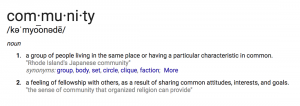
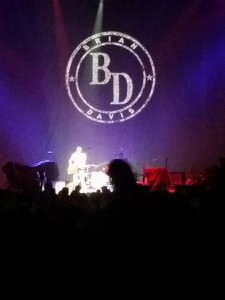


I used to unplug the router (modem) power supply and take to my bedroom. you could also take the power cord from the computer.
years ago there was a key lock on the computer to lock the hard drive.
I have built circuit.
Linux is about choice. there are many things that you can do with it and many programs can be configured to do what you want. totally customizable to suit your needs(wants).
When My son was young I tought him about the internet and about bad people in general. I left him alone quite a few times. and when I saw his history file, I copied it and emailed it to him.
I said "Do you think I don't know? Stop this activity or your computer will be used as a boat anchor. Enough said, I expect you to act accordingly. Let me not see this again. No need to discuss this further. You are old enough to know right from wrong."
His browsing and activity remained good after that. we never spoke about it, but we didn't have to. He is now 23 and still uses good sense (since common sense seems to have been abandoned).
I believe that the best way to protect our children is by speaking WITH them not TO them. Let them know that there are dangerous people.
If your children are young do not leave them unattended on the computer. If you don't have time, then they need to wait until you do. As a parent we need to be the front line not a computer program that can be hacked.. Most of the Parental controls I have seen can be hacked easily, thus giving the parent a false sense of security.
Ther are sites that publish blacklists for use with dansecurity and other programs that run on Linux.
also do not give your children the administrator password. You can make the system log on automatically and then set up the timer to shut down at a certain time. It takes work in Linux, But believe me it is better than anything I have seen in MAC or Windows.
I am a Systems Engineer for over 30 years. Take the time to learn the right way to do it. So it isn't point and click….but ask yourself, aren't my kids worth it?