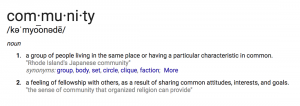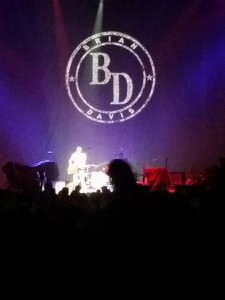The Ubuntu Chronicles: The Saga of Amber and Ubuntu
Part 12
Ok so I was able to download the image (iso), but I think this operation (testing) is above me right now. I tried the USB stick; couldn’t boot, from it. Black screen blinking cursor. UGH!!!
The tried burning the image to CD and booting from it…nope. So I am taking a break. Then I am going to find another USB stick and another CD and see what happens then.
Maybe I will have to download an new image and start over.
grrrrrr….
After several attempts at getting a good test image of Jaunty onto the USB stick, talking to people in the Ubuntu IRC channels and reading wiki pages I finally PM’d pgraner, with “This is hard, what am I doing wrong?“ He said, “I have no idea what you are seeing?“ So, I told him everything I tried and he said “do me a favor type….” so I typed some *sudo* command some magic happened and then he (pgraner) was in my computer, and we were using “screenbin”. I basically gave him permission to login to my computer from a different location (not a different room, but a whole other state) I see a statement that says, “Can you see this?” I said, “yes” and he said, “watch this, here’s how to fix your USB stick.” He did what he had to do and then my USB stick was formated it for me. (I have no idea what all the commands meant except they fixed my USB stick)
In all fairness I tried to format it myself. However, the “create a USB startup disk.” button and the options that followed didn’t work. I tried it 3 times with 3 different USB sticks. Once pgraner worked his magic then I could take it from there and managed to test Jaunty yesterday.
I didn’t get a lot done. I was just happy I got the right image, then once the stick was formated, loaded it and ran it live from the USB stick.
After that I did the things I did when I loaded Intrepid, I connected to the internet, then the printer. That’s when it got interesting. I started to set up Pidgin and then I noticed all these other cool things for the internet. Pidgin was working; then I loaded a Facebook app, Not the one that lets you chat on Pidgin with your friends on Facebook, but this one that lets you just click the icon and you go to Facebook, kinda like a bookmark in your browser, but instead you just go to icon and it opens the browser and brings up facebook. Well I thought it would be great, but I loaded it and it broke Pidgin.
I needed to find out if there was anyone else having the same issue. Went to Launchpad to look, but in the meantime BUGabundo (great community guy that has helped me learn a ton through blog comments and IRC Channel help) was in one of the Ubuntu IRC Channels and asked if he was busy and could he help me. He gave me the option of ticking boxes or using sudo. Meanwhile, Maco (another great community woman who has also helped me a ton in the Ubuntu IRC Channles) and BUGabundo proved to me yesterday the reason and the value of sudo to people in the community/industry/techies. They all use *sudo* it’s quicker and easier to do things like debugging, and installing. (Still not for me yet but I am amazed at what happens when you know how to use it.)
Yesterday, I also learned about Ubuntu pastebin, and how not to *flood* a channel or IRC PM with lines of code. Very valuable lesson. Some things aren’t in wiki pages, well in the common language of “average user mom”, anyway.
I still think the average user shouldn’t have know sudo but I know and understand why it is important. (Which is a lesson in itself, just understanding the why.)
The things I was trying yesterday, was more that the average user would. How many mom’s sign up to be a Beta tester for WIndows or Mac? (before I get beat up I know some do but the majority don’t) I know I never tested anything when I was using them. I just took what they gave me and worked with it, or not.
Now I think the most important lesson was *I tried*! Sorry BUGabundo, and Maco (and yes you too pgraner) if you were ready to strangle me. Your help was greatly appreciated. However, I *am* learning and doing. 🙂
All you guys/gals in the community that track and debug and fix things, my hat is off and I salute you! ..I just saw a little of it in action yesterday. Ok I’m hooked but far away doing anything other than saying it’s broke.
Oh and btw, Open Office worked fine for this newsletter. I am almost finished with it. I haven’t given up on Scribus yet. Just taking a break and I’ll try again later with a fresh face and new attitude toward it. See sometimes the KISS method is still the best, IMHO…:)
Well today I think I might click a few more boxes and see what happens next, but the newsletter comes 1st.